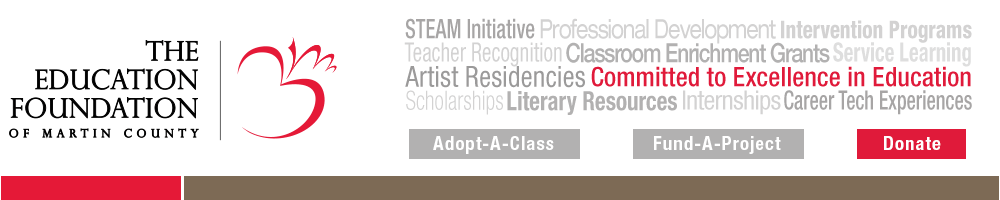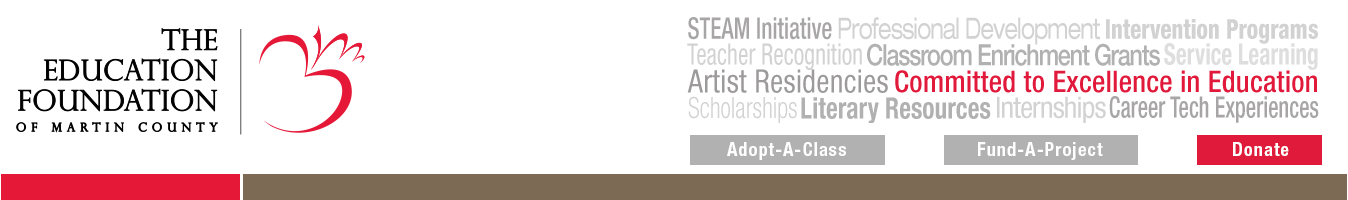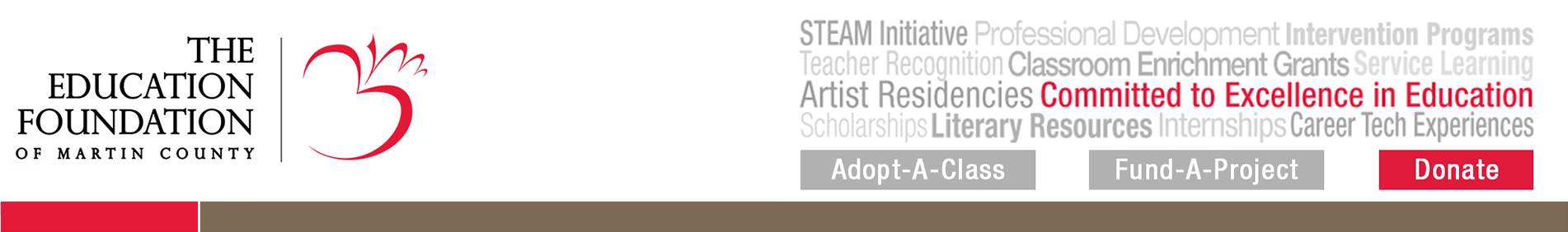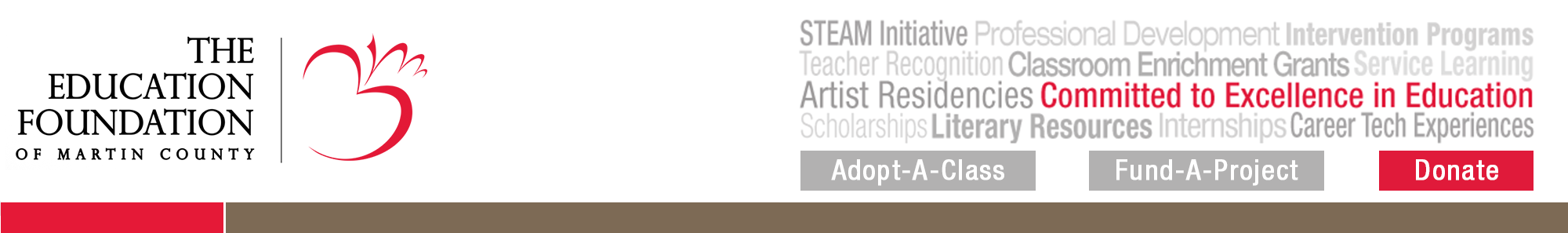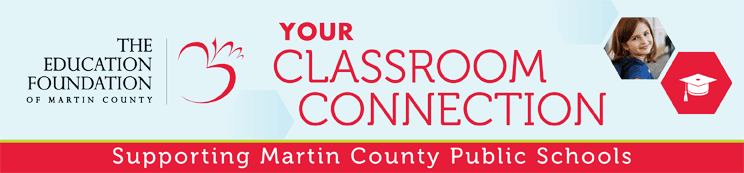
top > Bulletin Board Listings > Instructions
Instructions
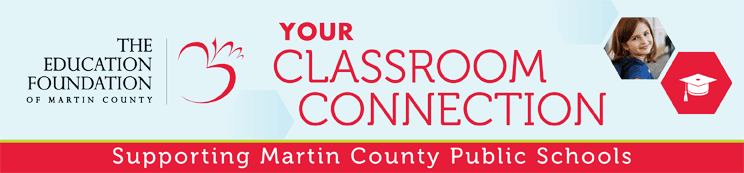
- Register for an account Using your company or organization email address. Fill in all required fields. (If you are a teacher or principal, use the email address assigned to you by the school system)
-
Sign in to your account using your email address and password.
-
Once you are in your account you will see a tab for 'Opportunities'.
-
To add a project, click on the Opportunities tab
-
Once there, click the button with the bright green '+' sign labeled 'Add' to the right of the page.
-
Fill in the required fields.
-
You will need to mark the Opportunity as 'Complete' once it has been finished and decide if it will be viewable publicly or only to teachers and principals before submitting.
-
Once your project has been approved by a Foundation administrator, it will be visible on the site.